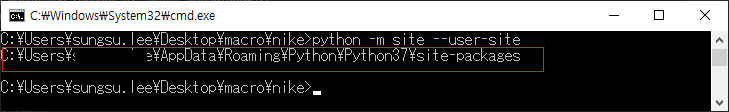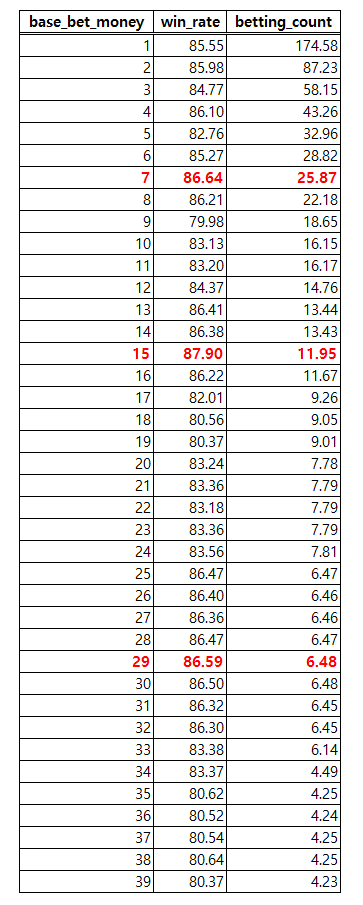안녕하세요
현재 주식차트 그래프의 추세선을 이용해서 코인 예약 매매 시스템을 만들고 있습니다.
그래프 라이브러리 중에 plotly 를 찾아서 해보고 있는데 제가 원하는 그래프는 아닙니다..
더 좋은 그래프 라이브러리를 찾는다면 바꿔서 진행 할 예정입니다.
python plotly 와 dash 를 이용해서 아래 이미지 처럼 candlestick(stockchart) 나타나게 만들어 보았습니다.

'개발 > Python' 카테고리의 다른 글
| E: Unable to locate package python3-pip 오류 해결 (0) | 2020.05.29 |
|---|---|
| [python] deribit 거래소 api v2 활용하여 거래하기 (4) | 2020.04.01 |
| python requests.exceptions.ConnectionError | Max retries exceeded with url 오류 (0) | 2020.03.25 |
| python multiple file upload 파이썬 파일 다중 업로드 (0) | 2020.03.10 |
| python 죽은 프로그램 다시 실행 시키는 os.execl 사용법 (0) | 2020.02.27 |